TWO WEEKS ago I launched The ANSHS Physics e-Portal and I have used it as a medium for off-classroom discussions on subject matter related to our lesson and as a hub for learning resources available online.
One efficient way of tracking students’ learning is the online quiz tool. Moodle, the online learning portal I am using, has an embedded online quiz tool. The teacher has to encode the questions, which could be of different types — multiple choice, short answer, or essay — and could be graded automatically by the program or manually by the teacher.
The teacher may opt to let the students see the results of their quiz and to provide feedback to students automatically after taking the quiz or later when the quiz expires. The teacher may also show the students the correct responses and explanations later.
What is good about the online quizzes is that the results are gathered easily, so you can use the results to make instructional decisions. The mean and standard deviations are given automatically so you could have have an idea about your students’ learning in an instant. It is even made easier by graphs. Below are graphs showing the results of the pretest and posttest I gave the students on our topic, Waves and Sound:
The online quiz tool also provides item analysis that will help you identify which topics they have mastered and those which require reinforcement.
All the results are downloadable in MsExcel format. I can then integrate the results with my class gradebook.
Other than Moodle, I have also tried QuizStar . Unlike Moodle that requires an online hosting, QuizStar is a free online quiz tool. It also provides the same analysis available on Moodle. So, for those who do not have their own hosting, I could recommend QuizStar.
With these online quiz tools, the task of the teacher in recording and tracking students’ performance is made easier. The establishment of your test bank is quite taxing at first, but over time you can build a test bank that you can modify for future use.

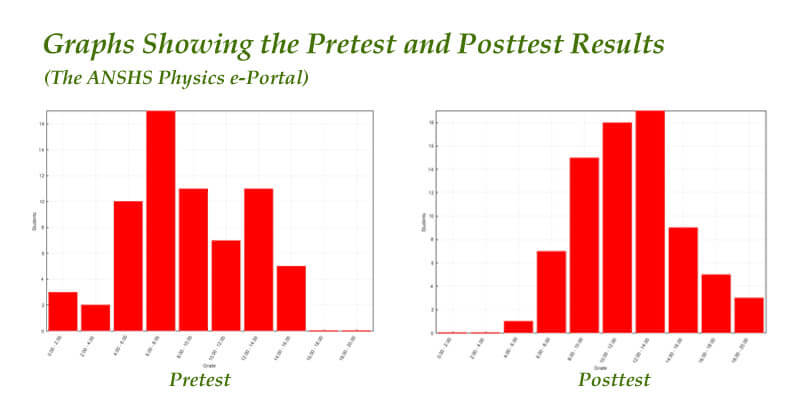








Thanks for the tip! Would love to try those online quizzes software.
I long for the day everyone has a laptop in school powered by wi-fi…hehe
so we can just do online tests and do away with paper and pen tests.
Correct. We have to go to the computer lab so they can take the online quiz. But it is all right. I can see they enjoy going to the computer lab.